Caffeinate
Introduction: Caffeinate is an App that helps android developers Keep their phone's screen On while developing
Tags:
Caffeinate is an App that helps android developers to keep their phone's display awake without having to change the device settings. It can be toggled at various places:
- A
tilein the quick settings, the place that holds the toggles for e.g. Wi-Fi and Bluetooth. Requires Android 7 or higher. - A
buttonin the app itself
💪 Features
- Uses android's
WakeLockClass with eitherSCREEN_DIM_WAKE_LOCKorSCREEN_BRIGHT_WAKE_LOCKlock level based on user settings - Timeout period is configurable
- Switch timeouts from the
quick settings tileor thebuttonin the app. clicking them, selects the next timeout and after1 secondthe timeout will start, if thequick settings tileor thebuttonare clicked after starting, the timeout will stop. - Available timeouts are
[30 seconds, 05 minutes, 10 minutes, 15 minutes, 30 minutes, 60 minutes, Ꝏ] - An option to enable the screen to dim while the
WakeLockis acquired - An option to enable holding the
WakeLockif the screen is locked, so that the screen will keep on after unlocking, default behaviour is that theWakeLockis released when the screen is locked - Multiple theming options
[light, dark, system default and material you]
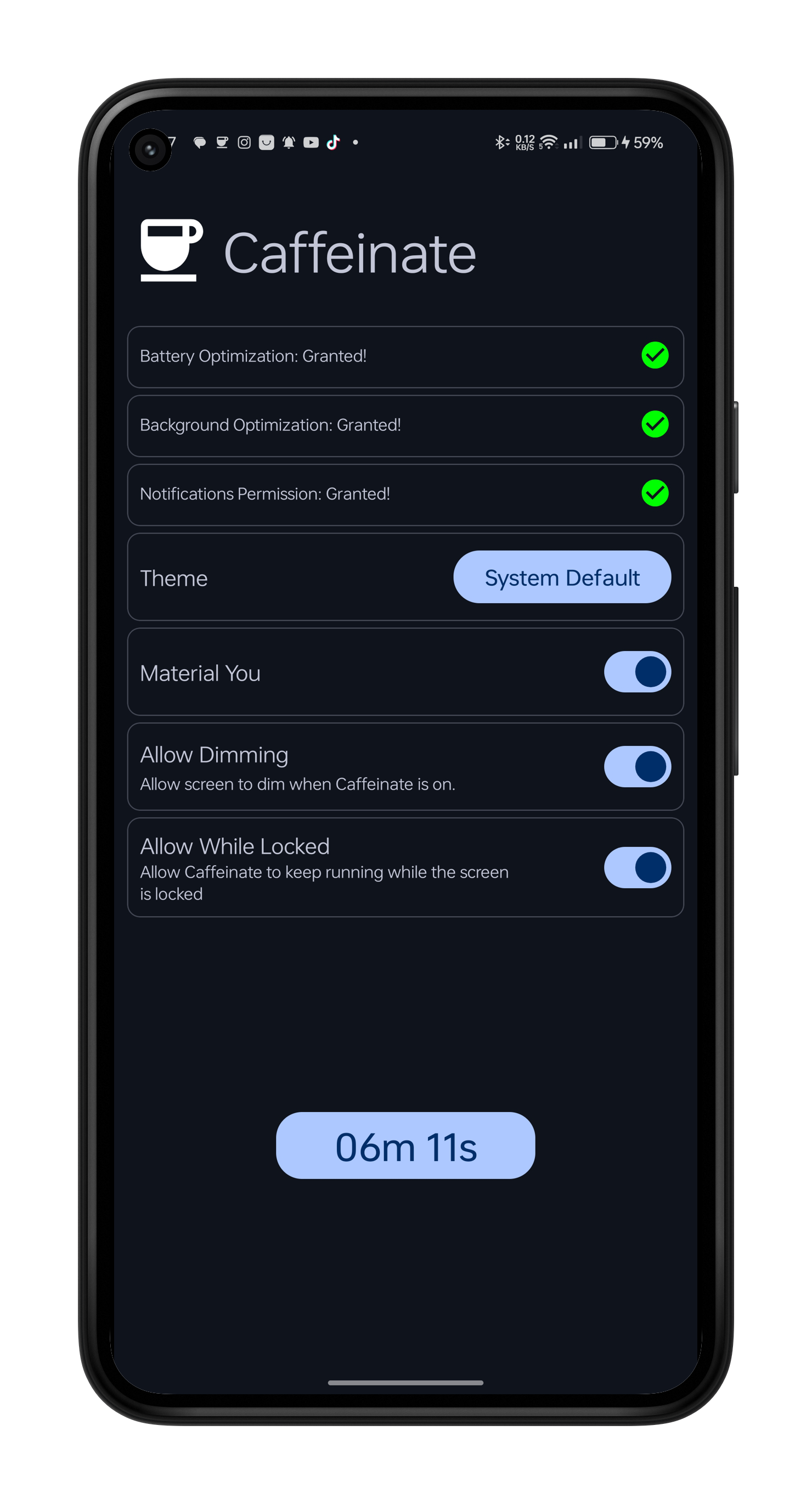
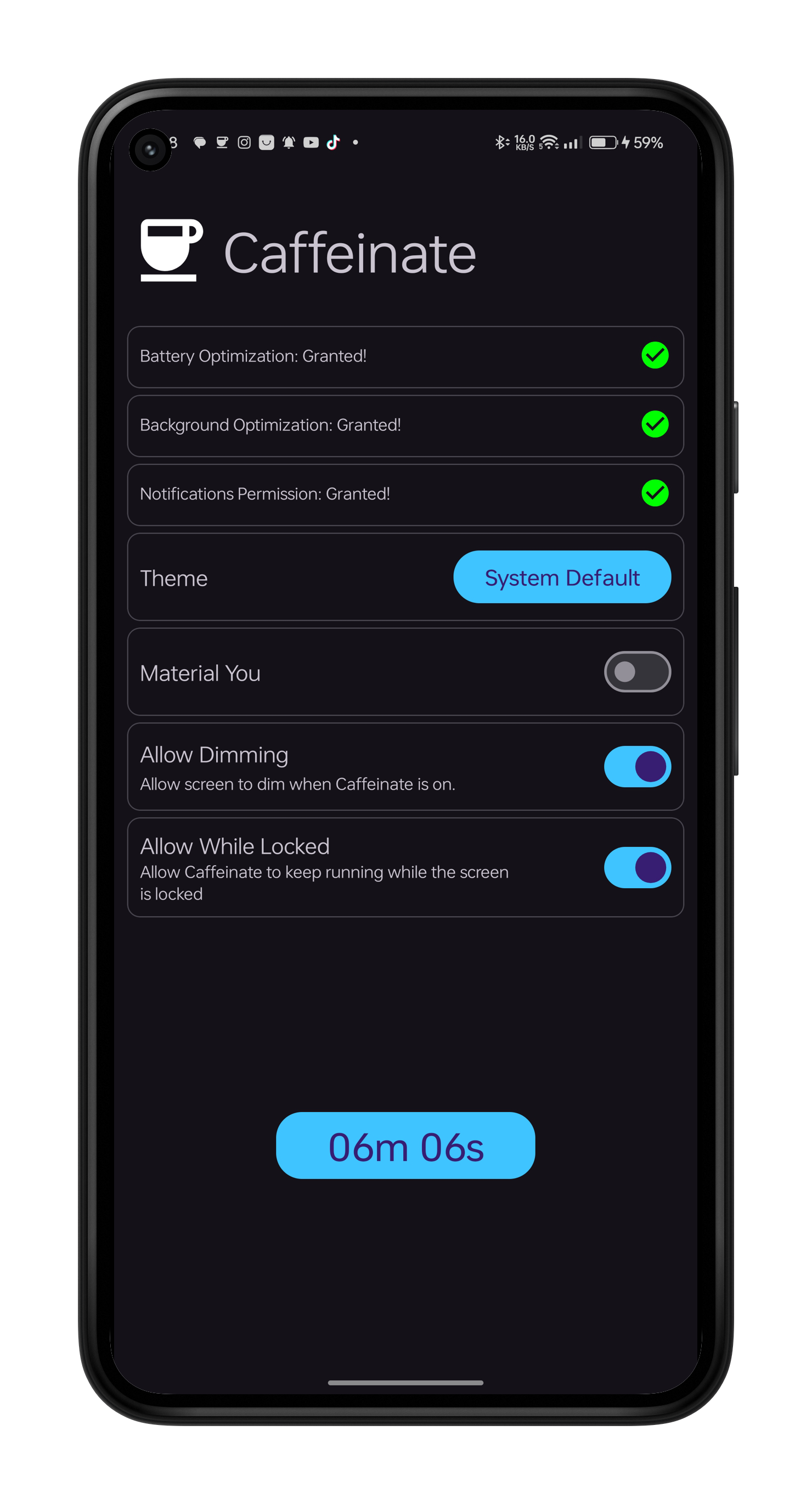
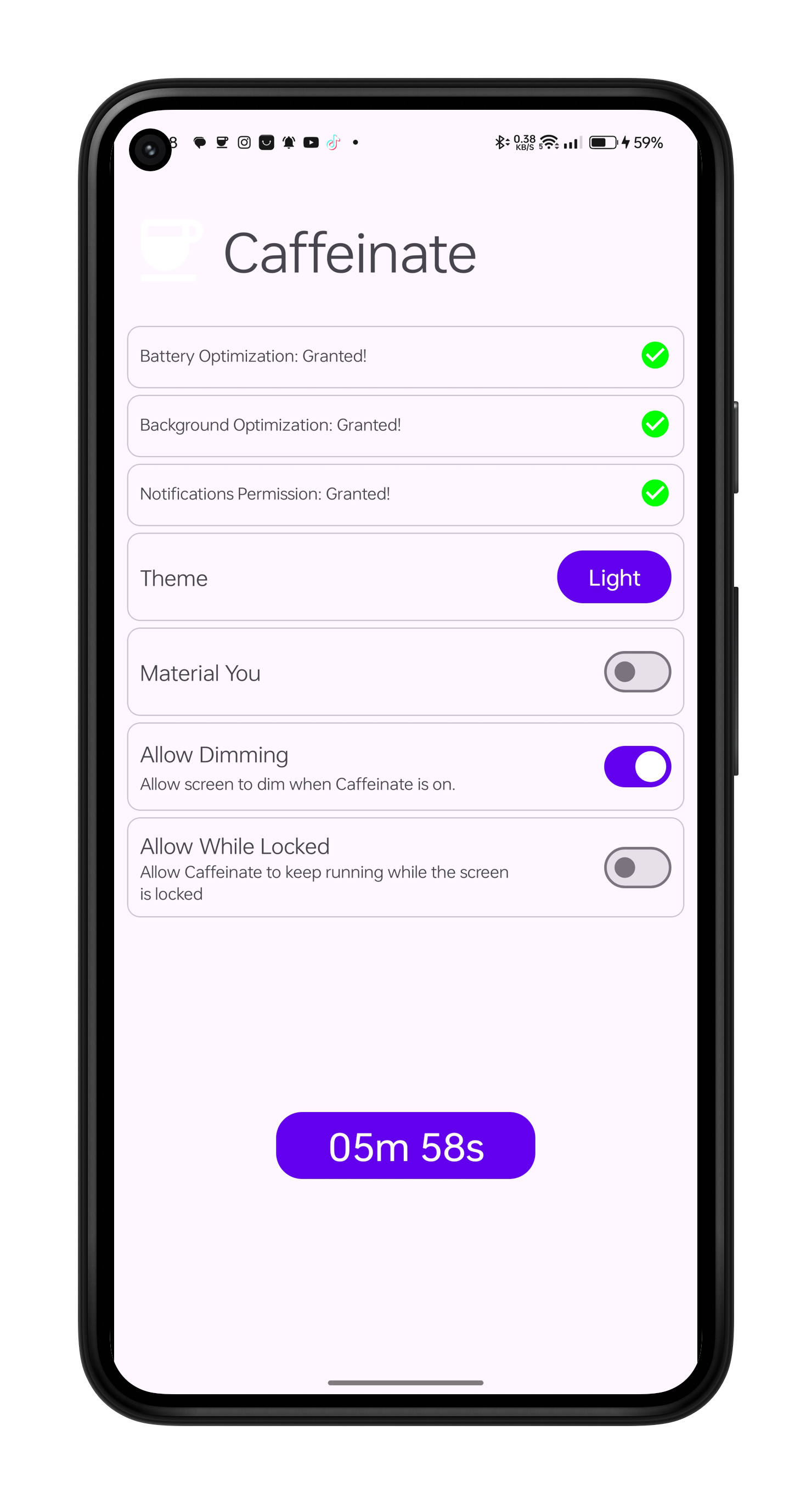
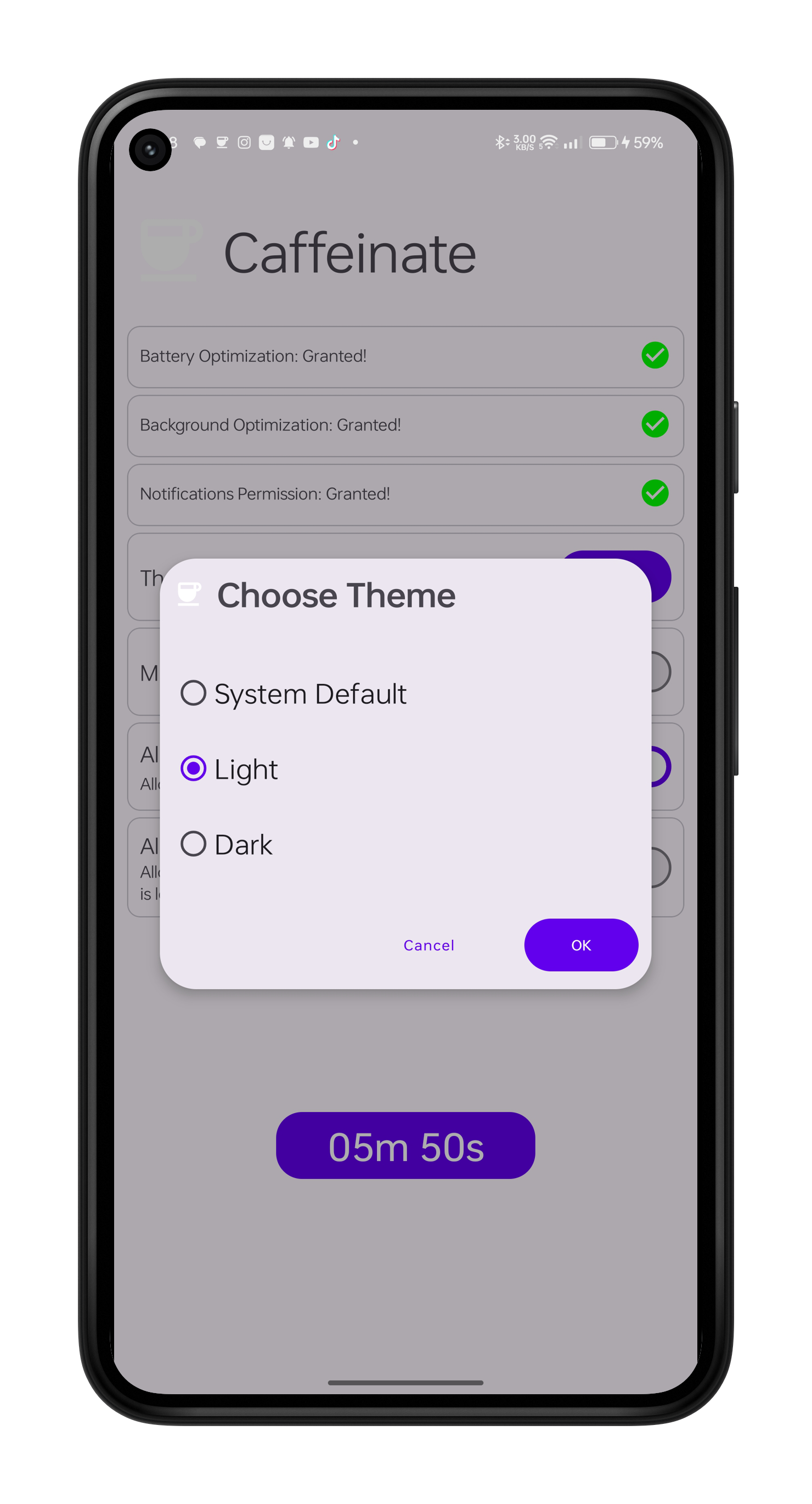
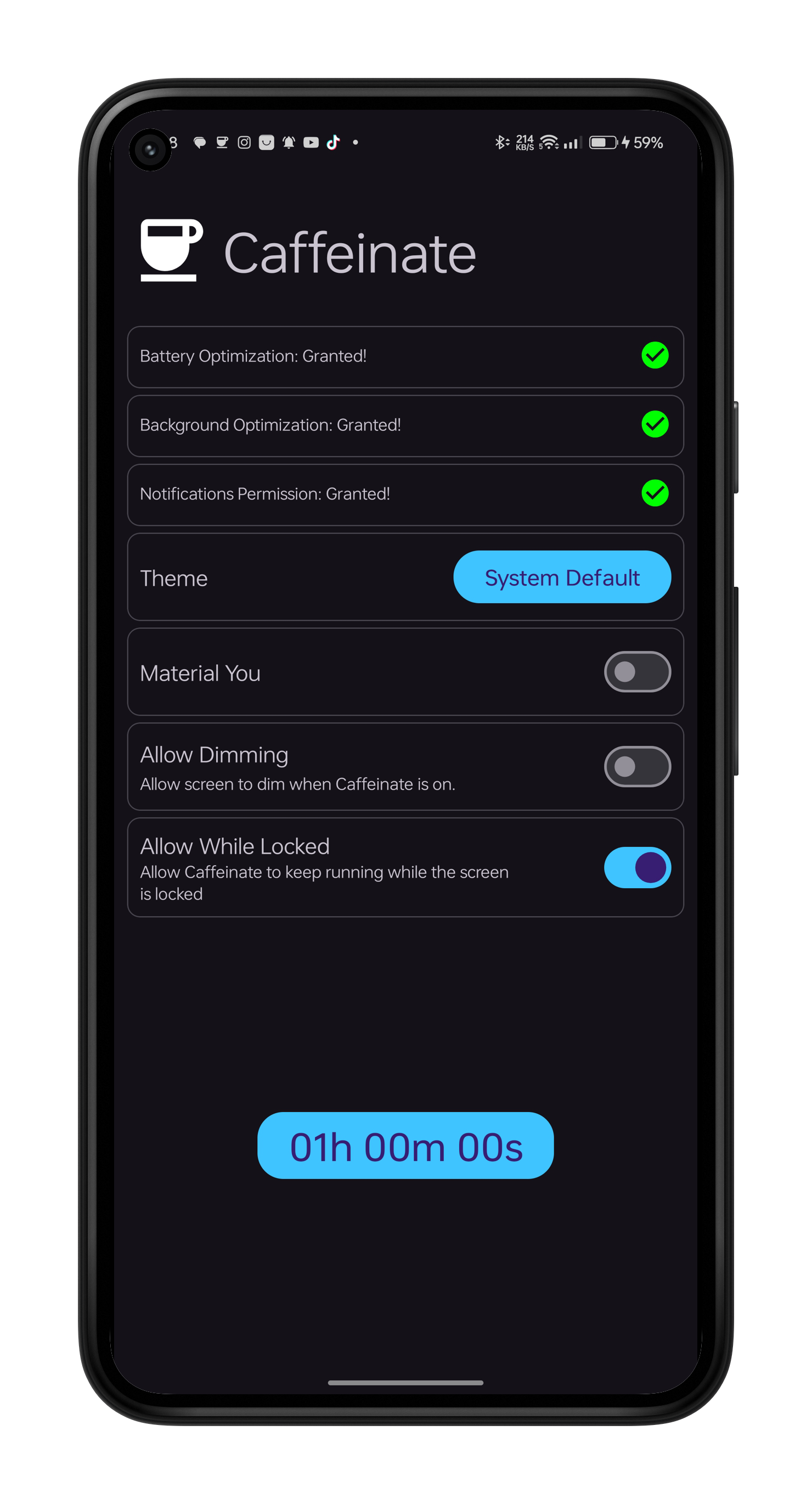
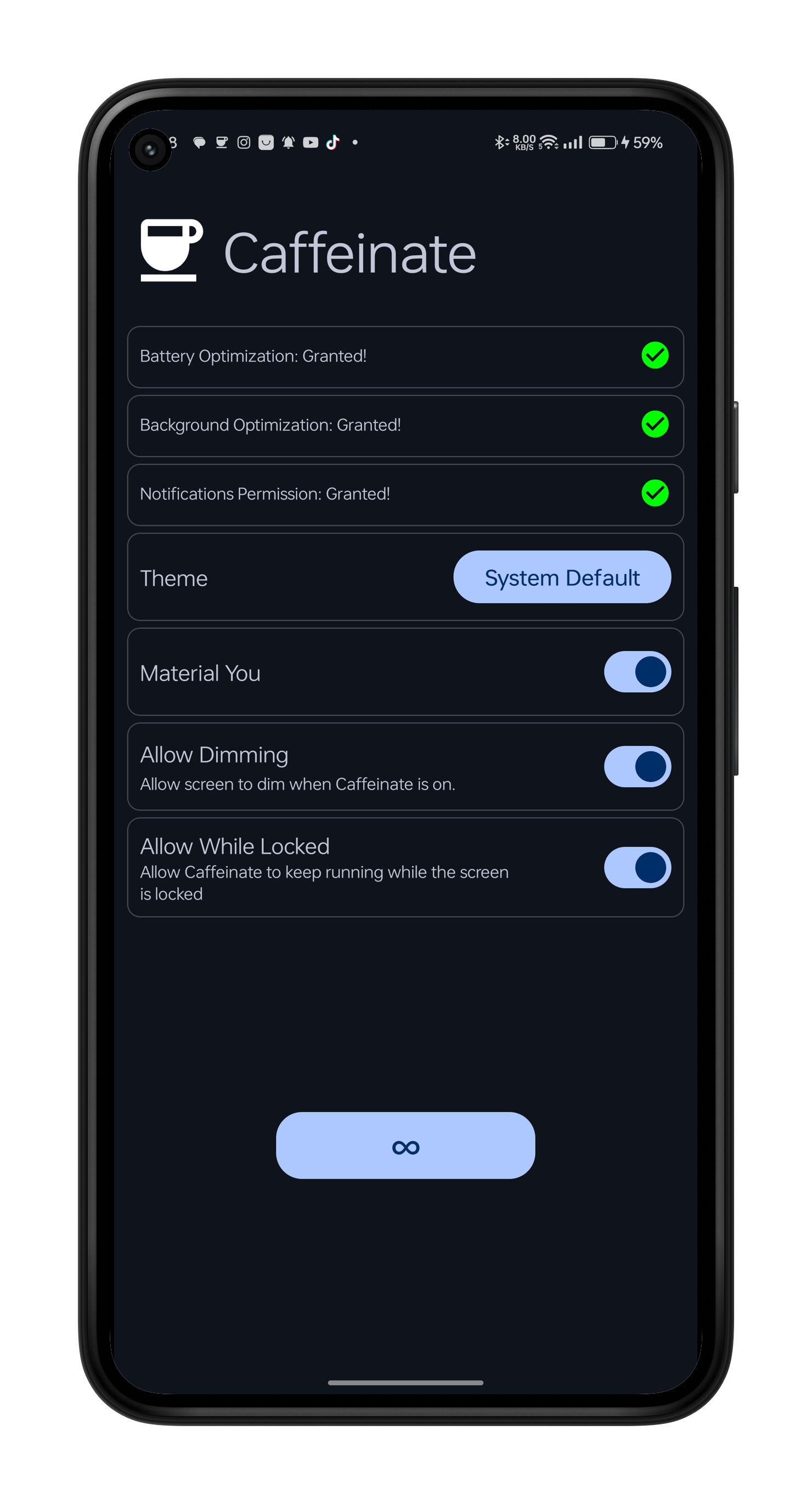
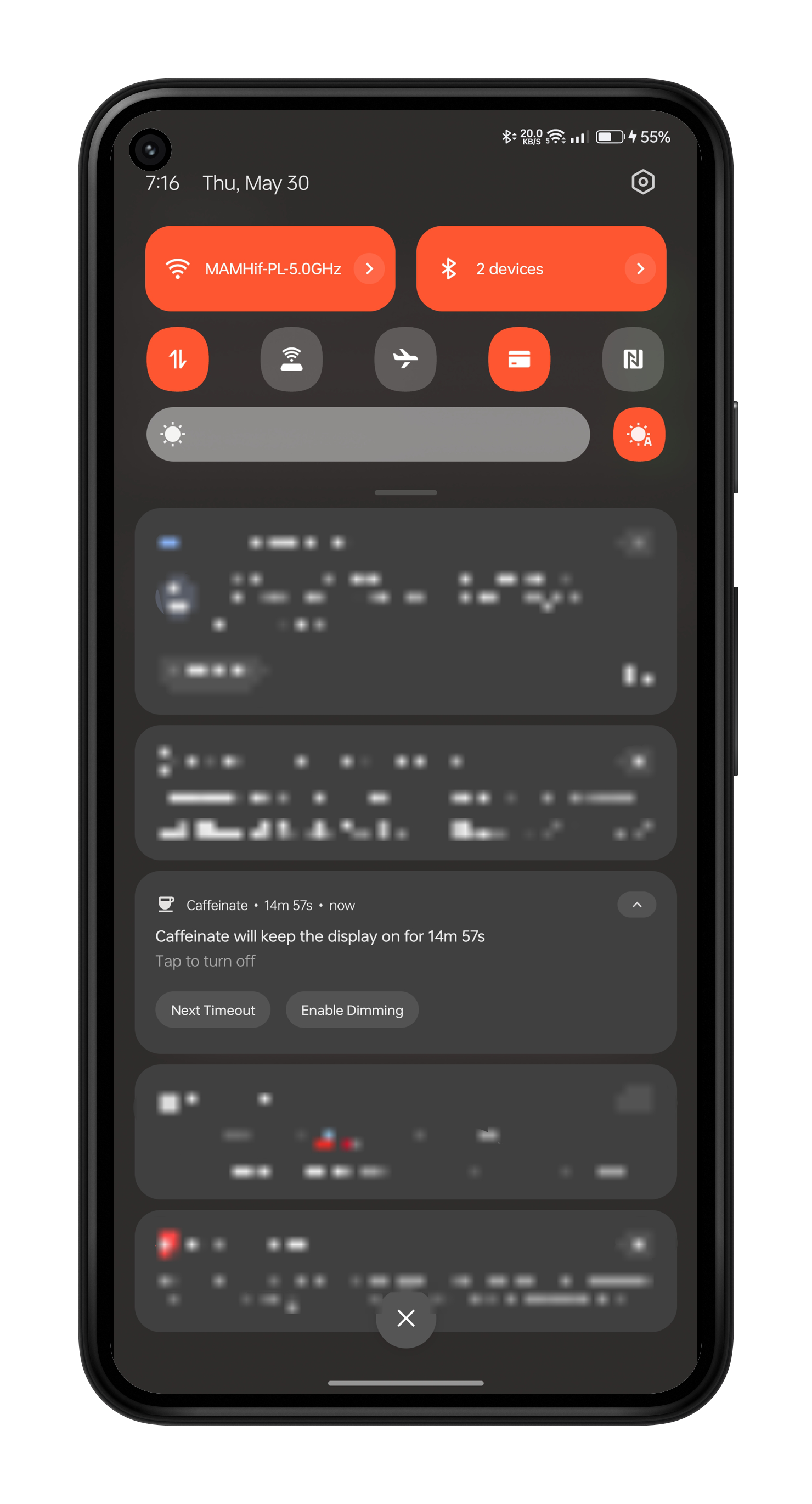








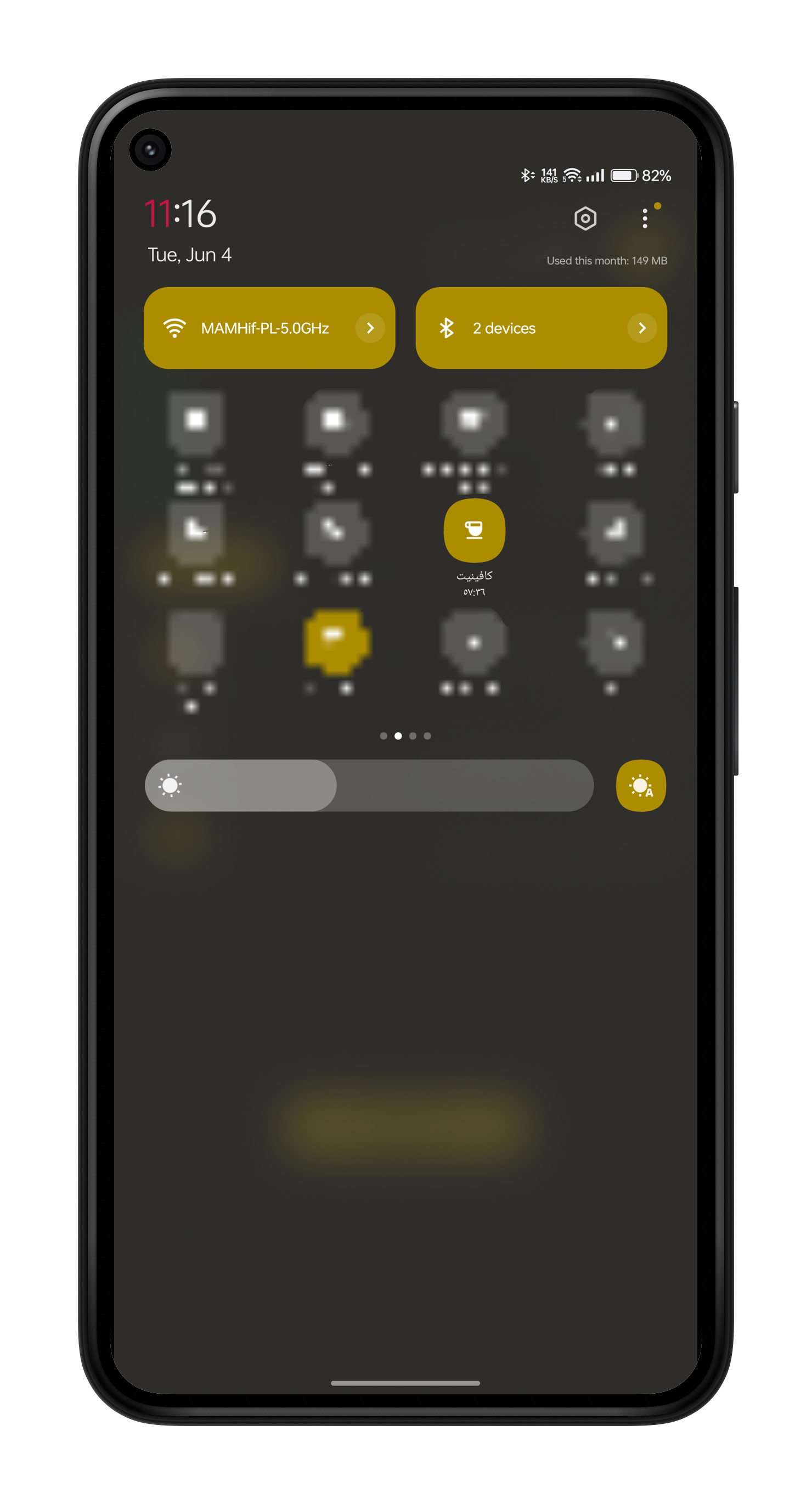
🔽 Download
You can download the most recent version of Caffeinate from GitHub Releases.
N.B. App on Play Store is still in testing phase; if you want to join the beta program, please send me an email with your email to be added to the beta testers
🈵 Translations
App strings and the app store description can be translated via Crowdin: https://crowdin.com/project/caffeinate
Translations have to be approved before being merged into the app. To become a translator with approval rights or to request a new language, please poke me on Crowdin or open an issue here on GitHub.







