Android phone displays seconds on status bar
1. Introduction
Android phone only displays hours and minutes by default. This feature can be used to display seconds/turn off seconds. After displaying seconds, It can be used as an auxiliary tool for precise timing, shopping fixed-point snap-up and other scenarios.
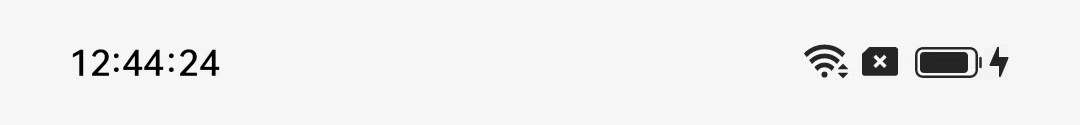
2. Operation steps
The First Solution: recommended solution, common to all phone models
Search "New Second" App in AppStore and install it. It can display seconds and milliseconds with accurate time. It supports floating window, status bar, and fullscreen view mode.
Note: The seconds opened through the "New Second" App can be turned off directly through the app.

The Second Solution: only applicable to some Vivo and Oppo phones
Download "Android Dev Tools" App, click "SysUI Tuner" -> "Open UI Tuner" -> "OK" -> "Status Bar" -> "Time", and select "Show hours, minutes, and seconds". For supported models, seconds will be displayed on the status bar of the phone.
Note: If you need to turn off seconds, select "Show hours and minutes (default)".
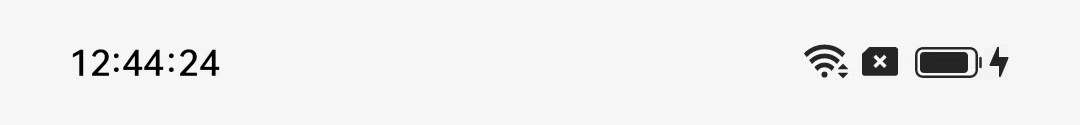
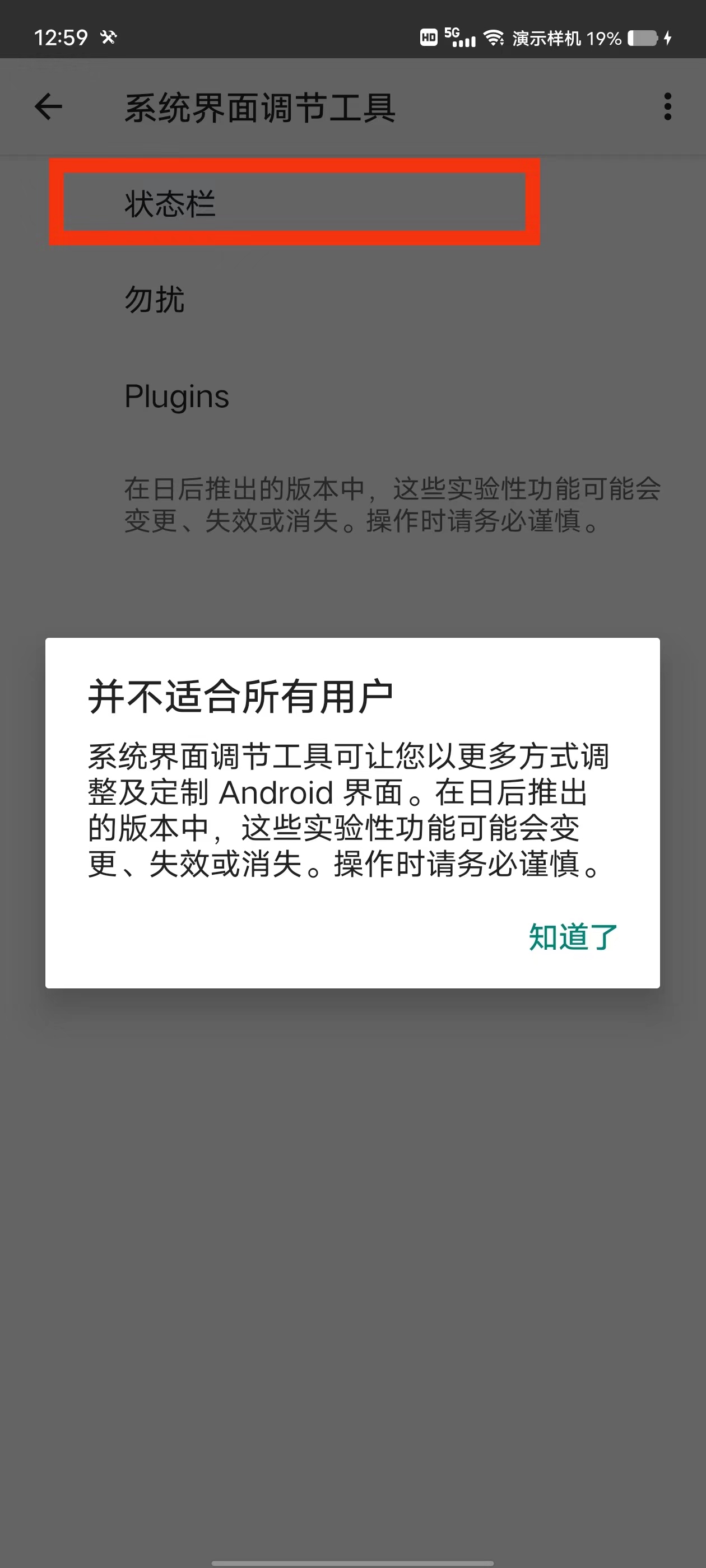
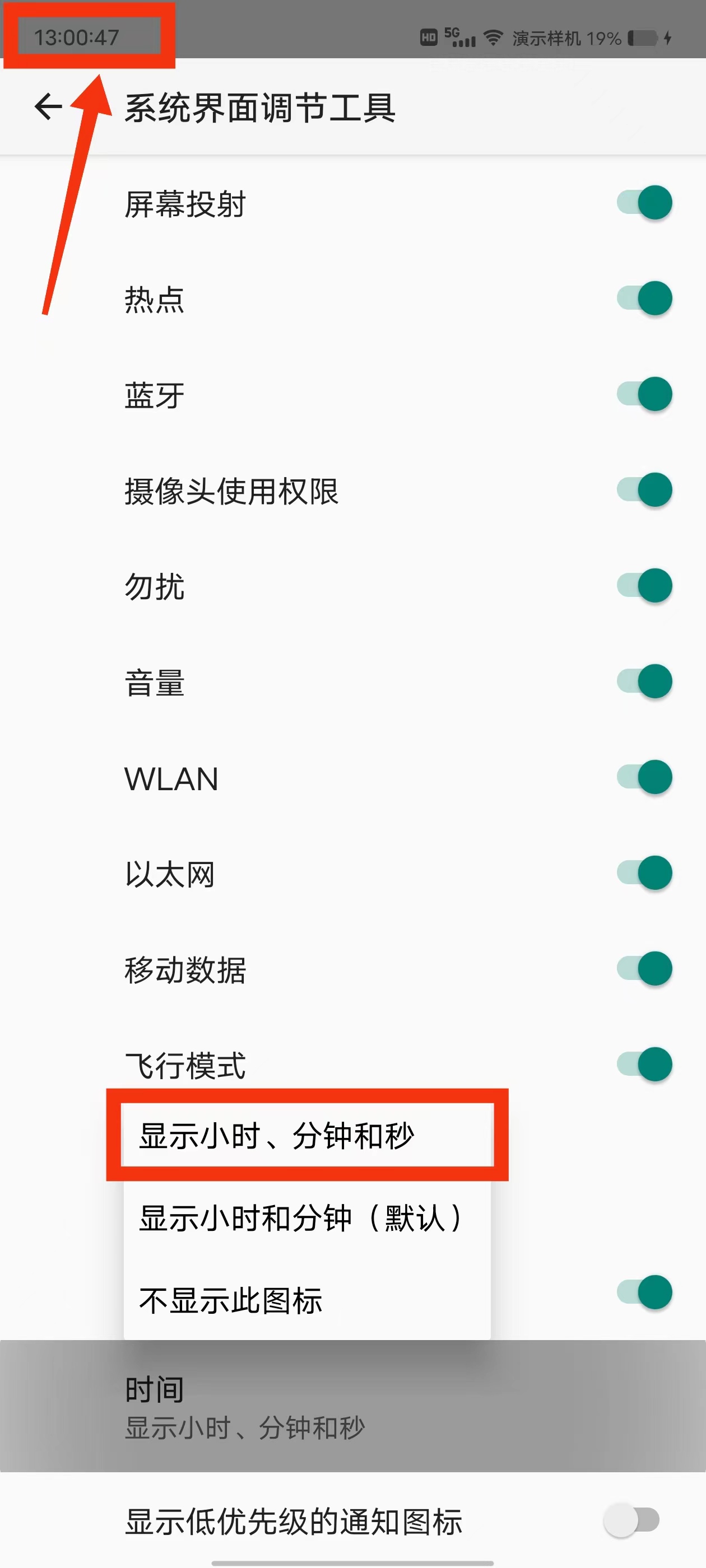
Supported phones: Oppo mobile phone (higher version), Vivo Origin OS mobile phone, OnePlus mobile phone, Oppo tablet (higher version), Vivo Origin OS tablet, mobile phones and tablets loaded with Android native system (such as Pixel).
Not Supported phones: Xiaomi phones and tablets, Huawei phones and tablets, Vivo Funtouch OS phones and tablets, Samsung phones and tablets, Oppo ColorOS 7.1 and below.
This solution is officially provided by Android, and the Dev Tools app only provides shortcuts. Many mobile phone manufacturers have eliminated this feature, such as Xiaomi, Huawei, and Samsung. If seconds are not displayed after the operation, it means that your mobile phone system does not support it. For unsupported models, there is currently no other solution. Please use the First Solution and download the "New Second" App.
Other questions
More frequently questions can be found at: FAQ and Solutions.